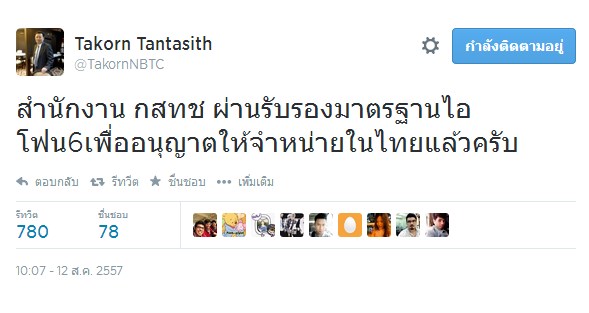วิธีแก้ Remote Desktop ขึ้น This could be due to CredSSP encryption oracle remediation
วิธีแก้ Remote Desktop ขึ้น This could be due to CredSSP encryption oracle remediation ใน Windows 10 แบบในรูปนี้น่ะครับ วันนี้จะมาบอกวิธีตั้งค่านิดหน่อยให้มันรีโมทได้เหมือนเดิม

ไม่ต้องพูดยาวครับ เรามาเริ่มกันเลย
- ไปที่ช่อง Search พิมพ์ Edit group มันจะมี Edit group policy มาให้เลือก
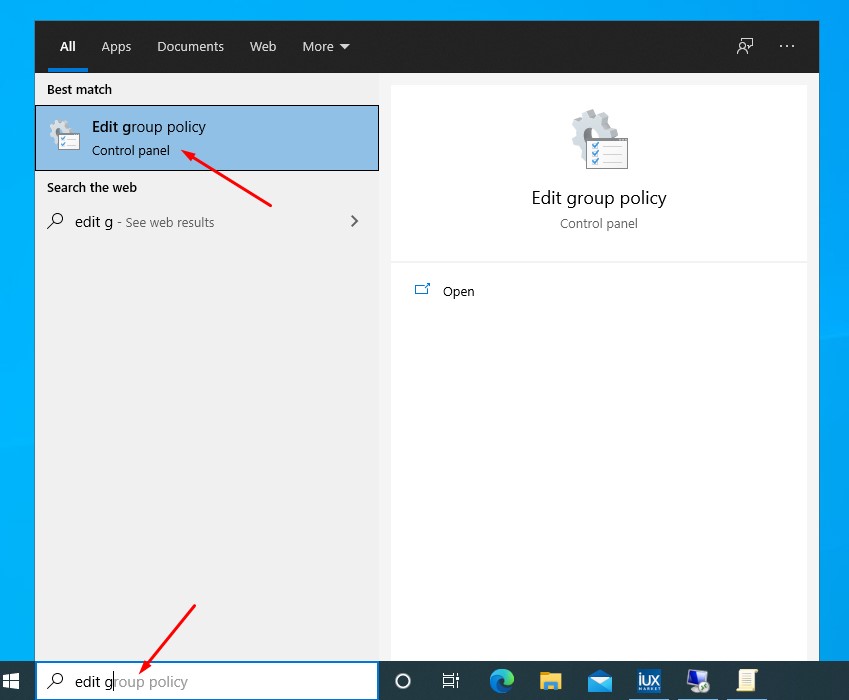
- จากนั้น ไปตามลำดับนี้เลยครับ
- Computer Configuration
- Administrative Templates
- System
- Credentials Delegation
- Encryption Oracle Remediation อันนี้ดับเบิ้ลคลิกมันขึ้นมาเลยครับ
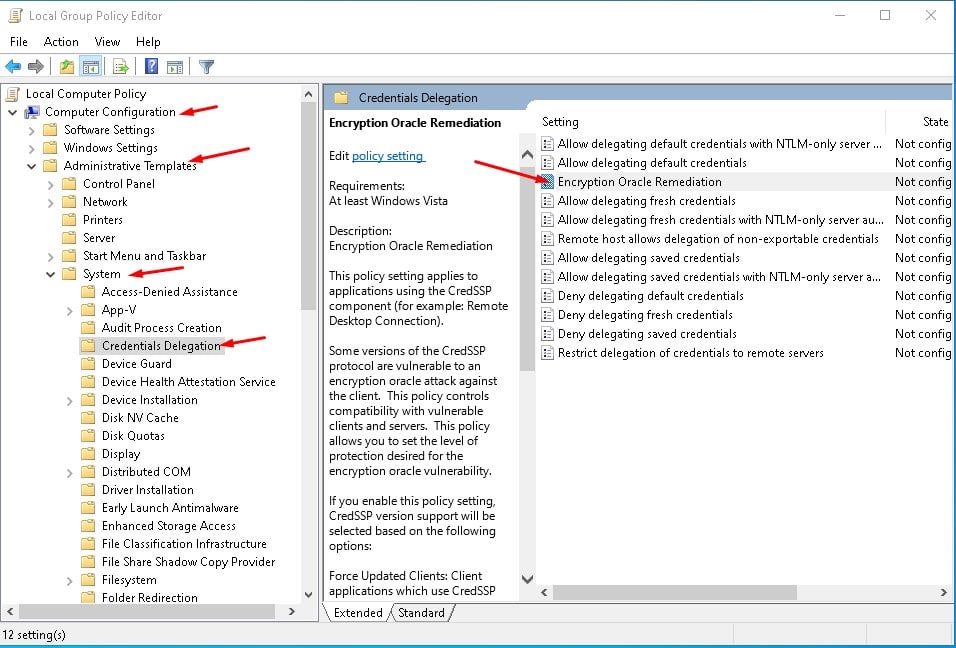
- แล้วก็ Enable
- Vulnerable
- OK
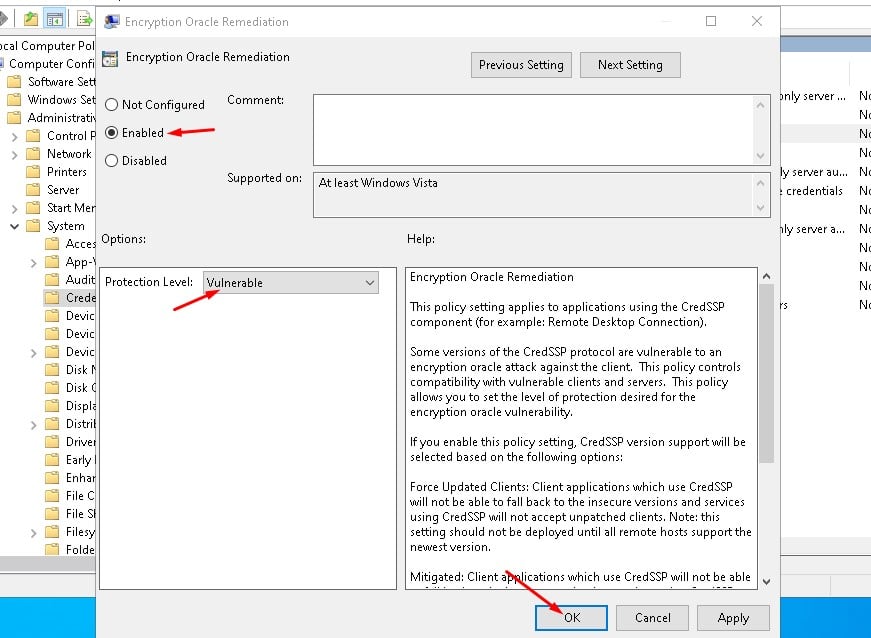
เรียบร้อย ลองรีโมทดูได้